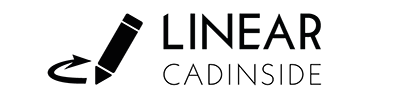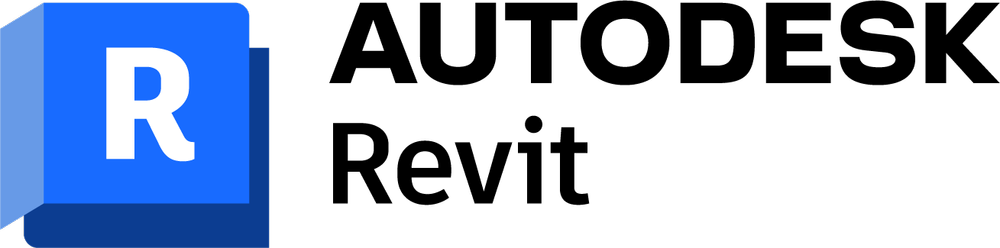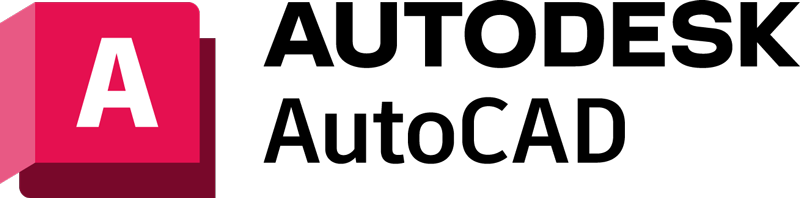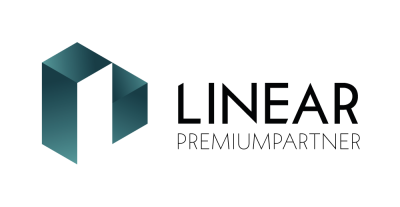BIM – Building Information Modeling
SCHAKOnnect CAD Browser
What is SCHAKOnnect and what is it capable of?
SCHAKO meets the digitalisation challenge. In order to carry out building projects within a defined budget and time, a uniform working method “BIM” (Building Information Modeling) has become established.
It has been used up to now mainly by planners, building contractors and project managers which handle large projects of more than 25 million euros.
In many countries, the working method BIM is already compulsory for large-scale projects.
SCHAKO supplies the market with products in the TGA (technical building equipment) range and is prepared to face this new challenge.
For our planners!
To be able to offer you the SCHAKO products in a BIM-compliant format, SCHAKOnnect has been originated as a logical extension of the proven SCHAKO design program which has been used in the past for the quick and precise design of SCHAKO products and which, consequently, will continue to be used for the selection of components in the planning phase of your projects.
The SCHAKOnnect CAD browser also offers the following advantages and completes the SCHAKO design program in many respects.

Make use of this advantage.
- For data generation, SCHAKO relies on software developed by LINEAR.
- A browser guides you through the SCHAKO product range and the design program to the CAD data.
- Once a SCHAKO product is designed, the BIM-compliant data records can be used in planning programs such as Autodesk Revit, Autodesk AutoCAD and the LINEAR-specific CAD core LINEAR CADinside
Precondition for a successful installation…
To use the SCHAKOnnect CAD browser, one of the following CAD installations are required on your system.
With the help of SCHAKOnnect, two- or three-dimensional CAD data can be generated even without using a planning software. By this, however, no performance data (so-called meta data) but only the CAD data records are used.
Note: for a complete use / transfer of the CAD data with performance parameters, the planning software of LINEAR in combination with Autodesk Revit, Autodesk AutoCAD, or LINEAR CADinside is required.
The SCHAKO data base can be found below as compressed *.zip data record and on our premium partner page on the LINEAR web site and in our download center.
You want to remain up-to-date with regard to SCHAKOnnect?
That’s what you can expect from SCHAKOnnect…
SCHAKOnnect allows you to select and design the desired SCHAKO products in an uncomplicated manner and to transfer them to your planning program. The design is realised as usual for the defined point of operation and is automatically interpolated in your planning program for the parameters required for the field of application of the designed product.
SCHAKOnnect allows you to transfer the designed products with their performance parameters as a BIM-compliant CAD data record directly into your planning program via a plug-in. In parallel, you have the possibility to transfer two- or three-dimensional CAD data of the product in the formats DWG and DXF without performance parameters to other CAD planning programs.
Software
To use the SCHAKOnnect CAD browser, one of the following CAD installations are required on your system.
Supported CAD platforms
SCHAKO and LINEAR
Your advantage thanks to our partnership with LINEAR
Using our data record and the LINEAR software, you are able to create the planning documents including 3D models quickly and efficiently
What is BIM and where does the journey take us?
Building Information Modeling (BIM) designates a standardised method of working which is used to create and model buildings and the corresponding building service engineering on a digital basis. This method of a defined and uniform digital building modelling is already established in various countries of the world or is legally required and offers a lot of advantages:
- Quick and easy data exchange or use of data from product systems of all trades thanks to consistent data formats
- Digitalisation of the construction sector in the field of building planning and the technical building equipment (TGA)
- Detection of possible problems already in the planning phase (for example: conflicts between the different trades)
- Optimised cost and construction time management (can reduce to a minimum unexpected cost increases that sometimes occur in current large-scale projects)
- Consistent traceability of the life cycle of a building starting from the planning phase through the construction and the operation to the final disposal.
With SCHAKOnnect, SCHAKO aims at meeting the needs of the digital working methods of planners and architects and at making available the complete CAD and performance data of its product range. Thanks to SCHAKOnnect, SCHAKO is able to generate and make available VDI-based BIM-compliant data records and can therefore fulfil the requirements of planners and architects.
SCHAKO is in contact with numerous planning and architectural offices in Germany and abroad. Thanks to this cooperation with our customers, we receive important first-hand information which allows us to further improve SCHAKOnnect and to consider the requirements and wishes of our customers.
Distinction between SCHAKOnnect CAD browser and SCHAKO design program
SCHAKOnnect CAD browser
SCHAKO components for the (BIM-compliant) planning of air ventilation systems
The new design platform SCHAKOnnect is a browser which accesses the SCHAKO design program By selecting a product, the SCHAKO design program is automatically started and the configuration program of the component is called up. With only one click the technical data of the product and the component geometry can be compiled by SCHAKOnnect.
The viewer integrated in SCHAKOnnect can be used view the three-dimensional product model from all sides by rotating it. Two detail levels are available for both the 3D model and the 2D views. The CAD model or a view can quickly and easily be placed from SCHAKOnnect in an AutoCAD or Revit drawing where it can be labelled. All component connections are generated during the drawing process in Autodesk Revit and in AutoCAD with LINEAR and can be connected with (round or rectangular) ventilation ducts. It is possible to generate parts lists.
SCHAKO design program
Tool for quick and precise design during the planning phase
The SCHAKO design program is an important tool for quick and precise design and selection of components during the planning phase of your projects. Here SCHAKO provides the most current version. This version allows simple design of particle filter diffusers, fan coil units and cooling ceilings. Combined designs, for example of volumetric flow controllers with silencers connected downstream or fan coil units with inflow and outflow boxes, are also possible.